How to setup a FusionInventory agent on windows from sources¶
Get Perl¶
Download the latest version of Strawberry Perl and install it.
Install the additional perl modules¶
Launch Perl command line (from Windows Start Menu) and launch CPAN plus shell: cpanp
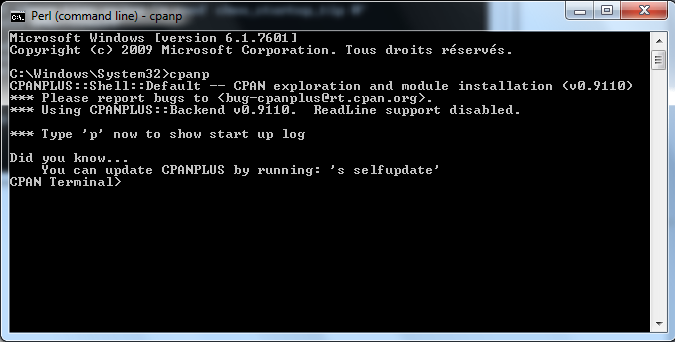
Install the following perl modules: install <module>
- XML::TreePP
- UNIVERSAL::require
- File::Which
- Text::Template
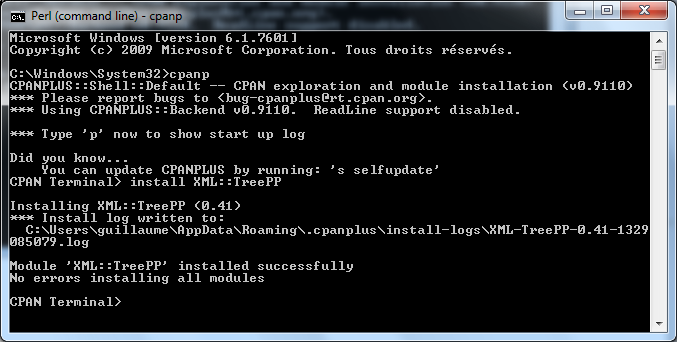
Retrieve the agent¶
From source tarball¶
You can download latest git content as a .zip file from github web interface.
From git repository¶
Download the latest version of MSysGit, and install it. Clone the git repository:
- Launch git GUI (from Windows Start Menu)
- select clone an existing repository
- use git://github.com/fusioninventory/fusioninventory-agent.git as source URL
- use any directory as target directory
- click "clone" button
Check the dependencies¶
$ perl Makefile.PL
You can use the cpanm command to install the missing dependencies:
$ cpanm XML::TreePP
Running the agent¶
Open Windows commande line and go to the directory when agent's sources are located run the agent:
$ perl fusioninventory-agent --stdout