Installation on OS X¶
Get the Agent¶
Download the last .pkg.tar.gz package from FusioInventory Agent releases page
Info
At the moment of this writing, you should use FusionInventory-Agent-2.3.21-1.pkg.tar.gz
Extract Agent¶
Once the FusionInventory-Agent-XXX.pkg.tar.gz archive is downloaded, you must extract it this way.


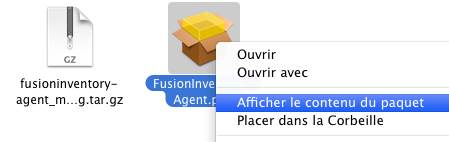
Do a right click on it to extract its content. You should now have two different file. Agent configuration
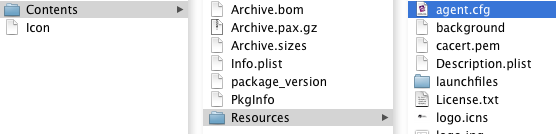
Configuration¶
To configure the agent, do a right clic on the FusionInventory-Agent.pkg package and select “Show the package content”".
Go in the Resources directory and modify the agent.cfg file according to you needs:
- add the
server=line - you can also uncomment the
logfile = /var/log/fusioninventory.logto get some log files - Increase
backend-collect-timeoutvalue from30to180because the command used to get some hardware information can be very long
Agent Installation¶
You're done. To launch the installer, just do a double clic on the FusionInventory-Agent.pkg and follow the different steps.
The installer will ask for you login and password during the installation process.
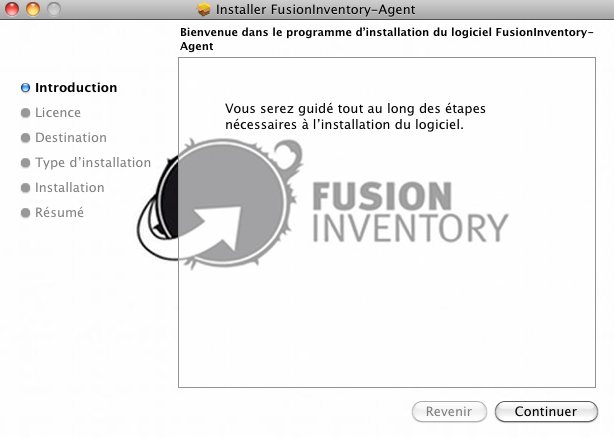
Once the agent is installed, you can configure it be editing the following file '/opt/fusioninventory-agent/agent.cfg'. You will have to restart the service after (see below);
Command line installation¶
Retrieve the .pkg.tar.gz archive and do:
$ tar xfz fusioninventory-agent_macosx-intel_XXX.pkg.tar.gz
$ sudo installer -pkg FusionInventory-Agent.pkg -target / -lang en
installer: Package name is FusionInventory-Agent
installer: Upgrading at base path /
installer: The upgrade was successful.
You can either reboot or restart the service, see below.
Manage the service¶
To see if the service is running:
$ sudo launchctl list|grep fusion
266 - org.fusioninventory.agent
The process is running with PID 266. If the process is stopped, you will get a line like this one:
$sudo launchctl list|grep fusion
- 1 org.fusioninventory.agent
To stop the service:
$ sudo launchctl stop org.fusioninventory.agent
In some rare cases, this is not enough to stop the agent. You have to kill the process by yourself.
$ sudo killall perl
To start the service:
$ sudo launchctl start org.fusioninventory.agent
Force an inventory¶
To force an inventory:
$ sudo /opt/fusioninventory-agent/bin/fusioninventory-agent
or just:
$ /opt/fusioninventory-agent/run.sh