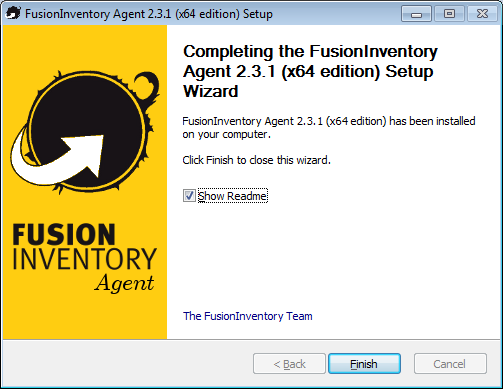Windows installer 2.3.x visual mode¶
FusionInventory Agent Installer for Microsoft Windows -- Interactive Installation¶
Installer Language Screen¶
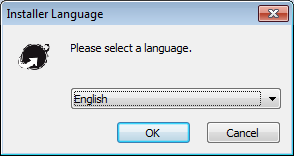
Welcome Screen¶
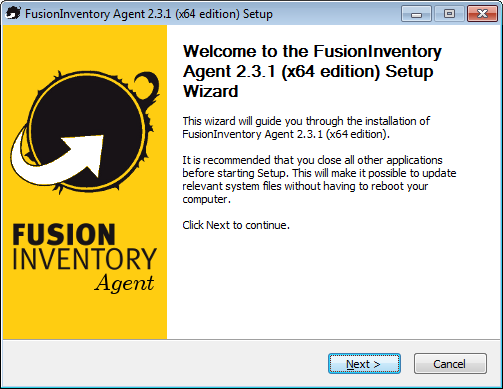
License Agreement Screen¶
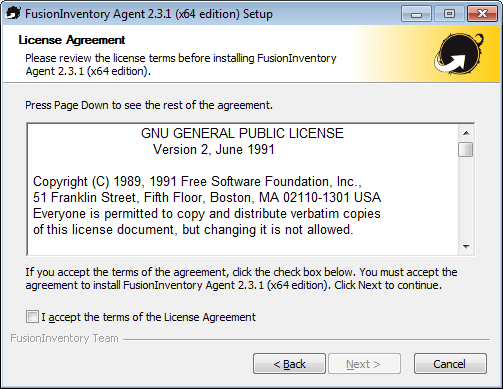
Installation Type Screen¶
documentation/agent/installation/windows/windows-installer-2.3.x-screen-004-installation-type.png alt="Installation Type"]]
Components Screen¶
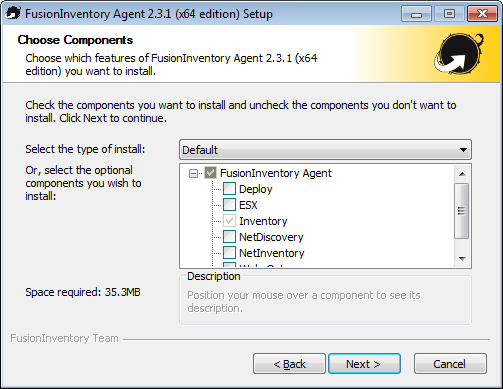
Install Location Screen¶
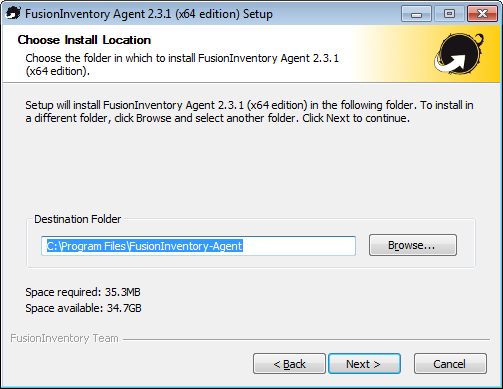
Targets Screen¶
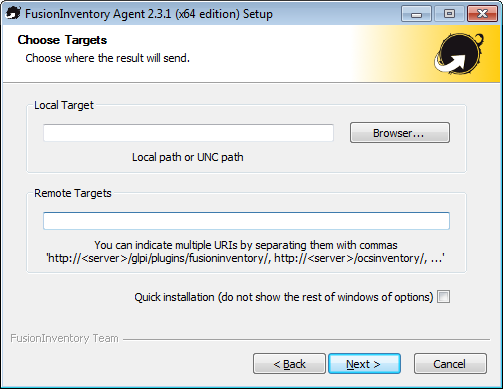
Remote Target Option Screens¶
Remote Target Options Screen (1/2)¶
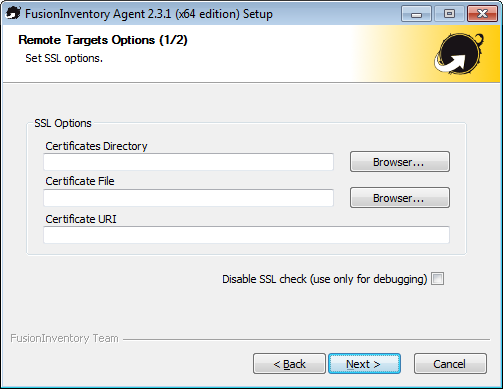
Remote Target Options Screen (2/2)¶
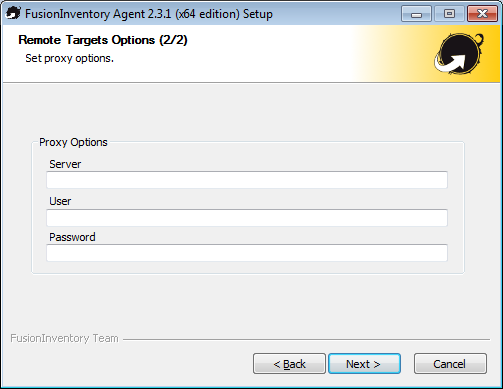
Execution Mode Screen¶
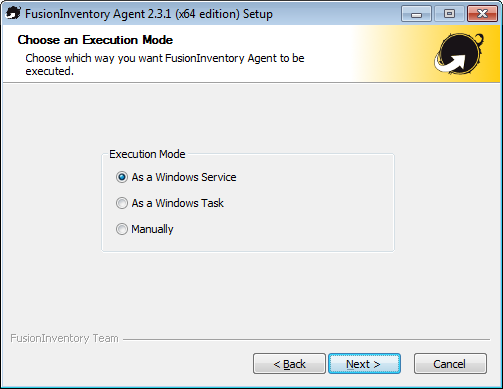
As a Windows Service Screens¶
HTTP Server Options Screen¶
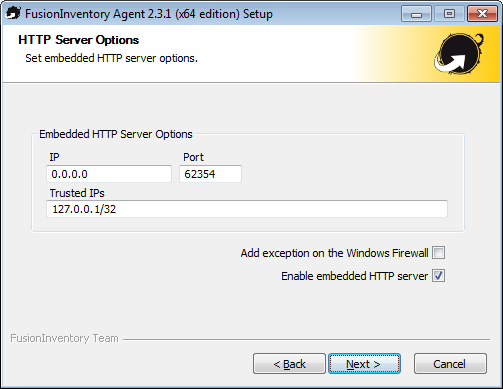
As a Windows Task Screens¶
Windows Task Options Screen¶
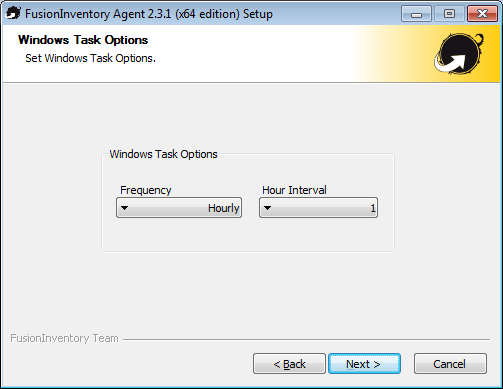
Miscelaneous Options Screen¶
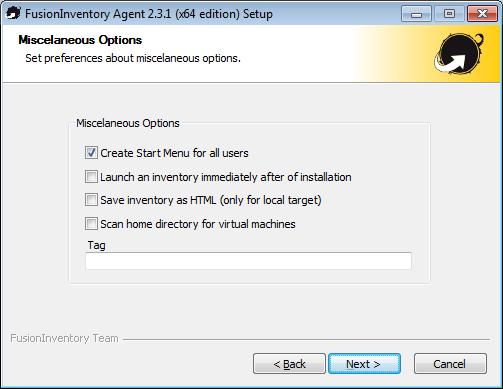
Advanced Options Screen¶
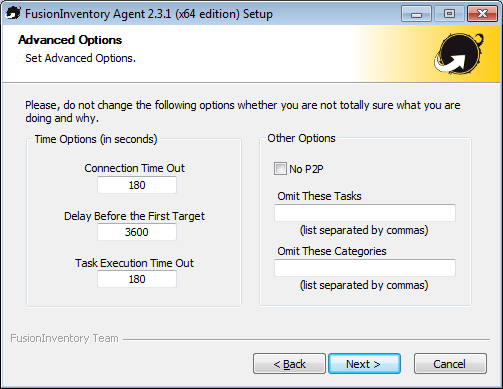
Debug Options Screen¶
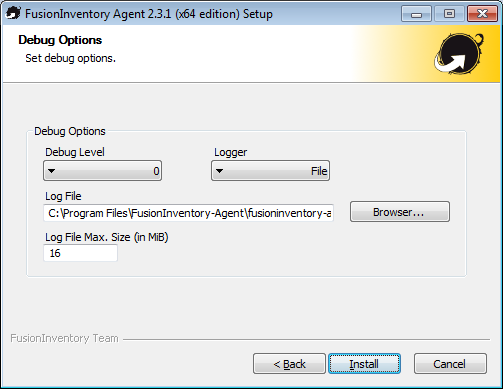
Installing Screen¶
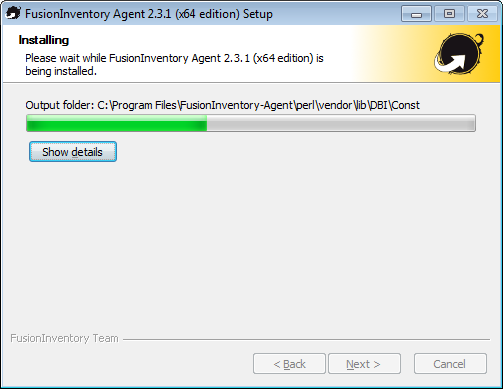
Installation Complete Screen¶
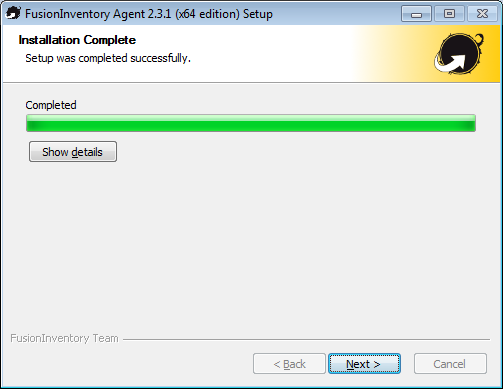
Completing Screen¶